for JD Edwards EnterpriseOne and World Software
EasyReporting Version 5.0+
An Administrators guide to setting up EasyReporting version 5+.
The steps to convert a spreadsheet which was previously linked to an EasyReporting version 4.+ add-in.
Setting up a trusted location for EasyReporting.
Setting up connection logging to analyse connection issues.
Setting up application logging to analyse application issues.
Sometimes Excel will disable an Add-In this document show you how to check and re-enable any disabled Add-Ins.
EasyReporting is made up of 2 add-ins which must be loaded when Excel is started.
• The COM Add-in enables the EasyReporting ribbon (see below).
• The Excel Add-in makes the various EasyReporting functions available (see below).
Both Add-ins need to be loaded for EasyReporting to work correctly
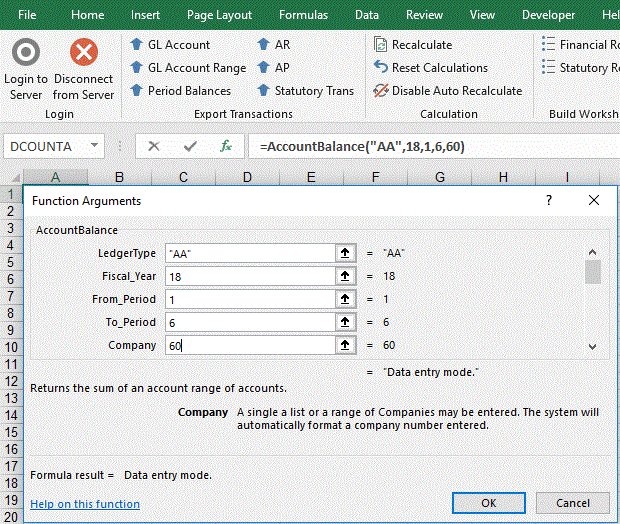
EasyReporting Version's to 4.2
Frequently asked questions about EasyReporting version 4.2.
EasyReporting Properties Tool
This tool is used to diagnose setup problems and create a report which can be sent to the EasyReporting support desk for analysis. It can also be used to document the setup of EasyReporting on a PC or laptop.
This document covers setting up EasyReporting with Excel 2013 and 2016 on Windows 10.
This document describes essential information for EasyReporting users upgrading from EasyReporting 3.x to EasyReporting 4.1 for Excel 2013 and 2016.
This document shows how to enter strings in EasyReporting functions and common mistakes made by users.
This document shows how to enter dates in EasyReporting functions and common makes made by users.
This PowerPoint demonstrates the features and how to use this powerful feature.
This document shows how to enter category code in the AccountBalanceAdvanced functions and common mistakes made by users.
This document show how to enter ranges and lists in EasyReporting functions.
This document shows tips on calculations in Excel.
This document describes how to enter an EasyReporting activation code.
This document describes how to set the Macro security settings in Excel 2016.
